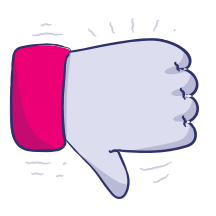Test support
UpdatedThere's a new version available!
These pages cover version 2 of our SDK, but a newer version is available. In general, we suggest that you update to the latest version to take advantage of new features and fixes.
- Are you new to our SDKs? Check out the latest docs.
- Otherwise, learn about updating to the latest version
The SDK makes it easy to write unit, integration, UI, or other types of automated tests in your code base. We designed our SDK with first-class support for automated testing, making it easy to inject dependencies and perform mocking in your code.
This page is part of a setup flow for the SDK. Before you continue, make sure you've implemented previous features—i.e. you can't receive in-app notifications before you identify people!
Device Token) register-token -.-> push(Receive push) register-token -.-> rich-push(Receive Rich Push) track-events --> test-support(Write tests) push --> test-support rich-push --> test-support identify -.-> in-app(Receive in-app) in-app --> test-support click getting-started href "/docs/sdk/ios/getting-started/#install" click B href "/docs/sdk/ios/getting-started/#initialize-the-sdk" click identify href "/docs/sdk/ios/identify" click track-events href "/docs/sdk/ios/track-events/" click register-token href "/docs/sdk/ios/push" click push href "/docs/sdk/ios/push" click rich-push href "/docs/sdk/ios/rich-push" click in-app href "/docs/sdk/ios/in-app" click test-support href "/docs/sdk/ios/test-support" style test-support fill:#B5FFEF,stroke:#007069
Dependency injection
Every SDK class inherits from a Swift protocol. Inherited protocols use a consistent naming convention: <NameOfClass>Instance. For example, the CustomerIO class inherits the protocol CustomerIOInstance.
If you want to inject a class in your project, it could look something like the example below.
import CioTracking
class ProfileRepository {
private let cio: CustomerIOInstance
init(cio: CustomerIOInstance) {
self.cio = cio
}
// Now, you can call any of the `CustomerIO` class functions with `self.cio`!
func loginUser(email: String, password: String, onComplete: @escaping (Result<Success, Error>) -> Void) {
// Login the user to your system...
// Then, identify the profile with Customer.io:
self.cio.identify(identifier: email)
}
}
// Inject an instance of the `CustomerIO` class to your class:
let cio = CustomerIO(...)
let repository = ProfileRepository(cio: cio)
Mocking
The Customer.io SDK comes bundled with mock classes ready for you to use. That’s right, we generated mocks for you!
Mock classes follow the naming convention: <NameOfClass>Mock. For example, mock the CustomerIO class with CustomerIOMock.
Here’s an example test class showing how you would test your ProfileRepository class.
import Foundation
import CioTracking
import XCTest
class ProfileRepositoryTest: XCTestCase {
private var cioMock: CustomerIOMock!
private var repository: ProfileRepository!
override func setUp() {
super.setUp()
cioMock = CustomerIOMock() // Create a new instance of the mock in setUp() to reset the mock.
repository = ProfileRepository(cio: cioMock)
}
func test_loginUser() {
// Now, call your function under test:
repository.loginUser(...)
// You can access many properties of the mock class to assert the behavior of the mock.
XCTAssertTrue(cioMock.mockCalled)
XCTAssertEqual(cioMock.identifyBodyCallsCount, 1)
XCTAssertEqual(cioMock.identifyBodyReceivedInvocations[0].identifier, expectedIdentifier)
}
}