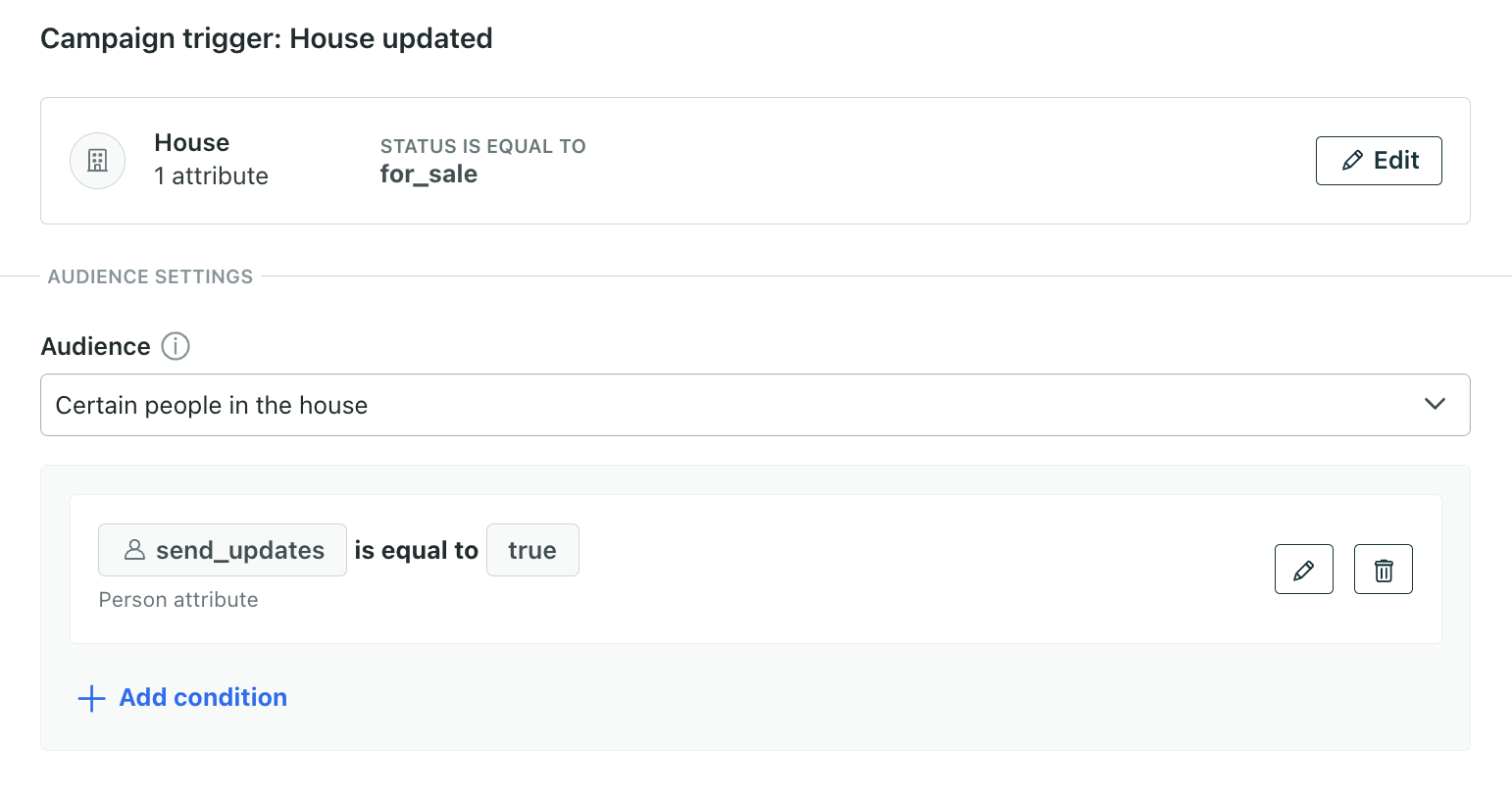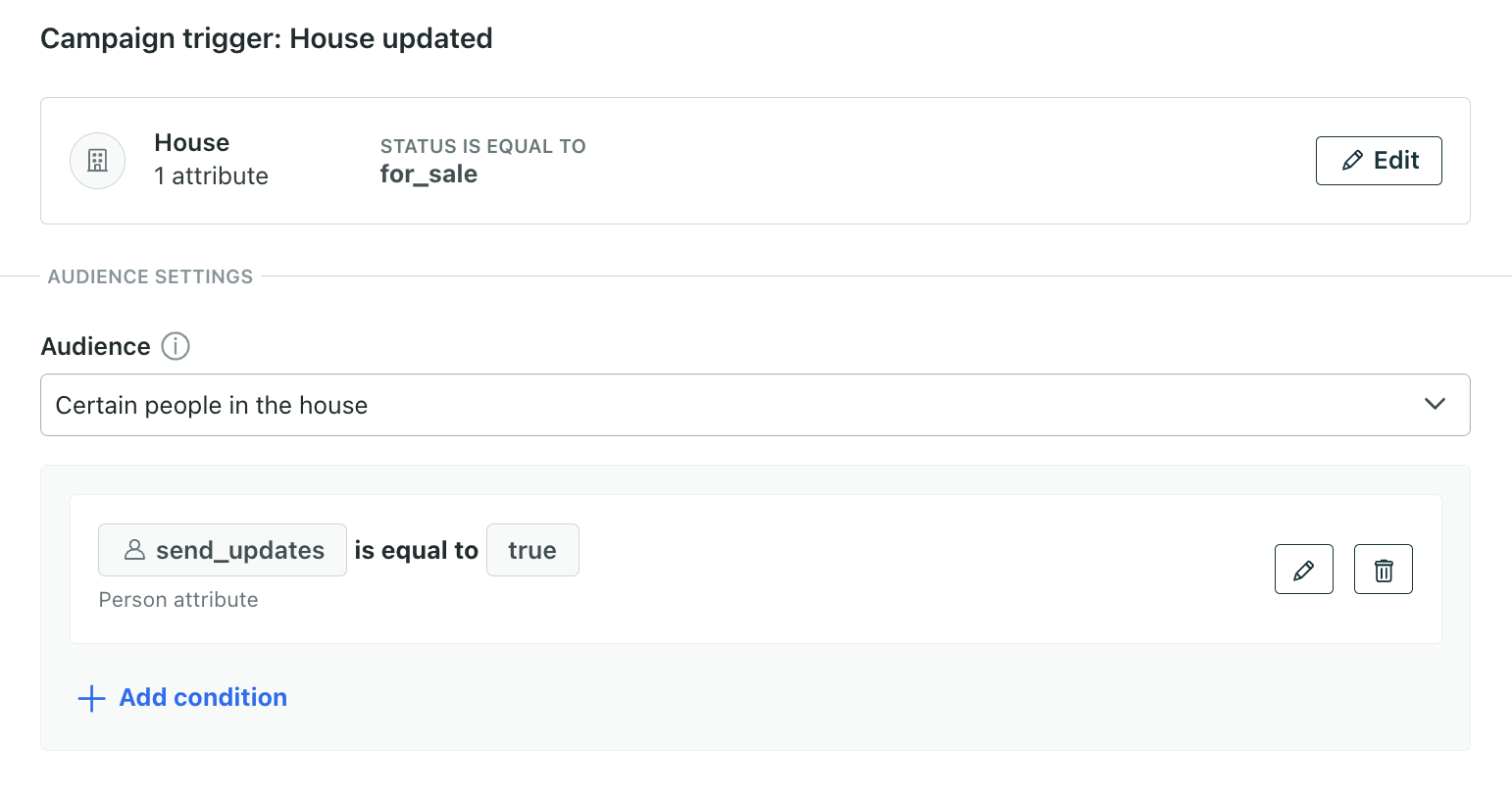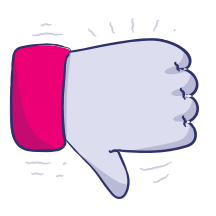Objects: video tutorials
UpdatedIntroduction to objects
Overview of objects in your workspace
Using objects for SaaS/B2B use cases
In this example, our Product Manager Cam shows you how to message admins when a new member joins their accounts. Cam created a campaign that triggers each time a person joins an account (i.e. for each new relationship). The person who joins the account is different from the people who should receive the campaign, which applies to many other use cases, like:
- messaging teachers when students are added to their roster
- messaging real estate agents when someone submits an application to buy a house
You can import fake data to play around with but delete it once you’re done.
You can import these CSVs to follow along with the video, but you might want to import to a new workspace so you don’t clutter your live data. Also remember to delete any unnecessary data after you’re done because people and objects count towards billing.
Technically speaking, this is a campaign with a trigger based on adding a relationship to an account where the audience is people with a specific relationship attribute. To understand the finer details, check out object and relationship campaigns.
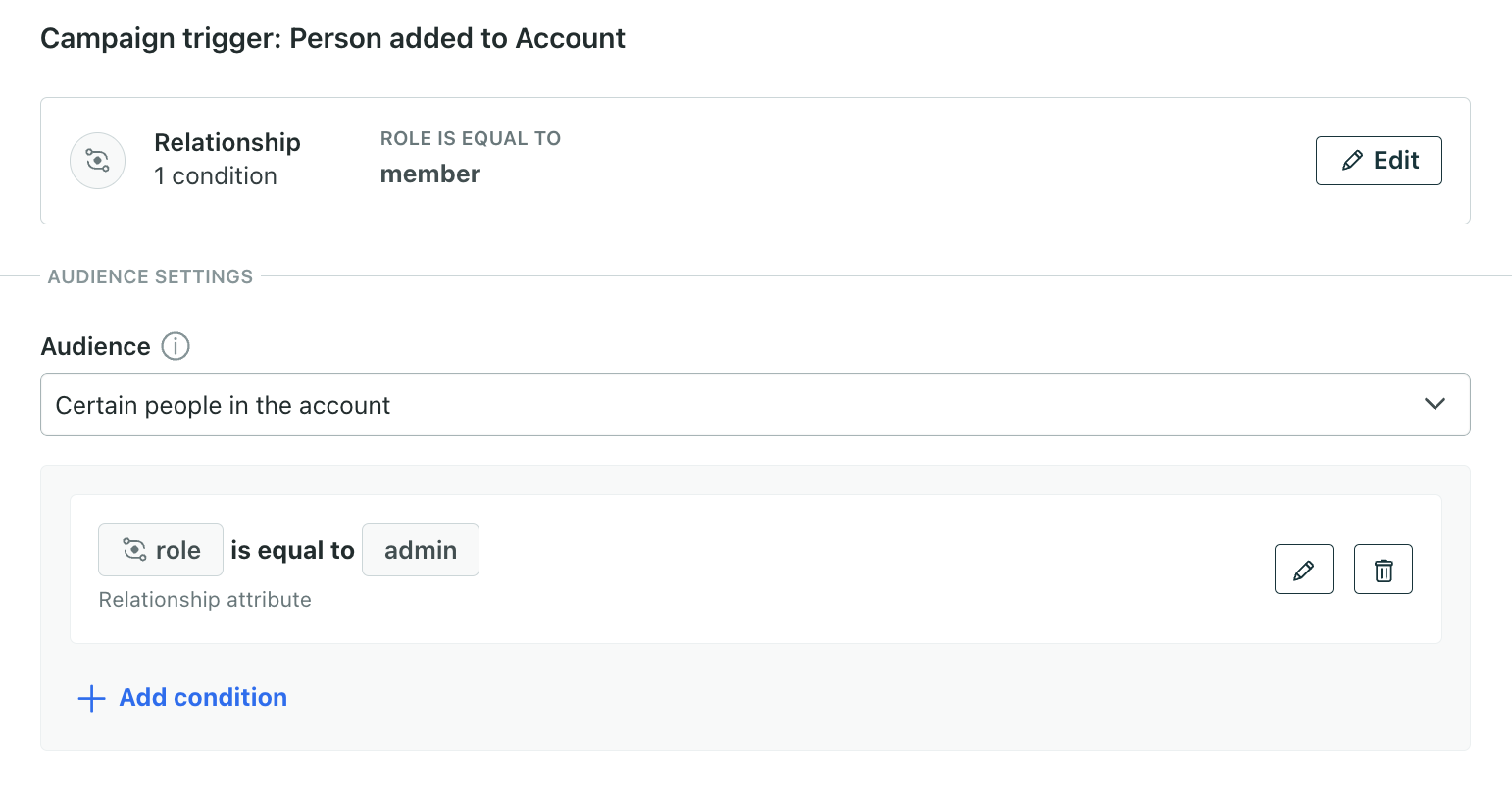
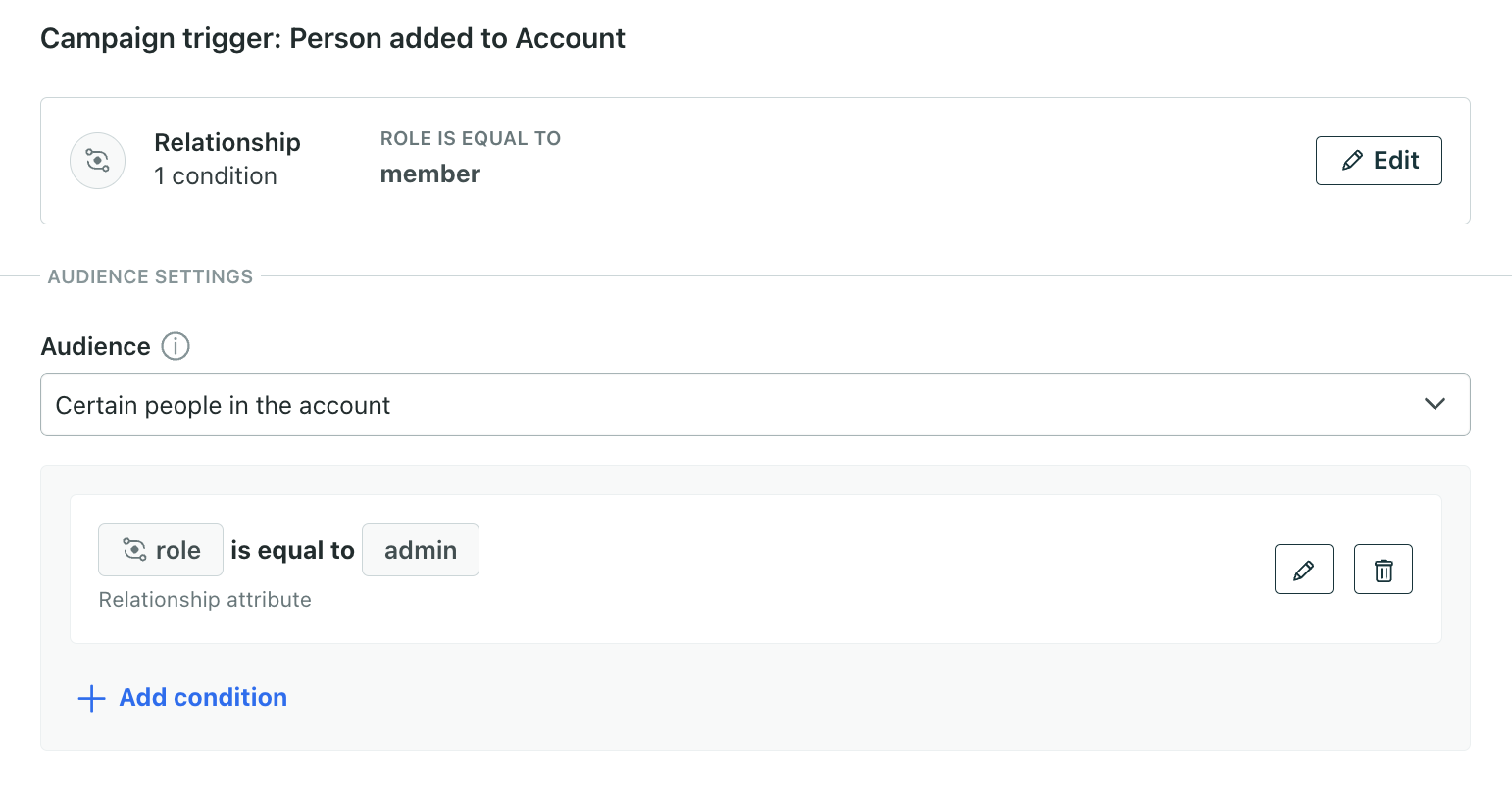
Using objects for your marketplace
In this example, our Product Manager Cam shows you how to message people when the houses they’re interested in go on sale. But this set up applies to more than real estate! For instance, you could also use this kind of campaign:
- to notify admins of an upgrade to their account
- to message students when there’s a new homework assignment for their class
You can import fake data to play around with but delete it once you’re done.
You can import these CSVs to follow along with the video, but you might want to import to a new workspace so you don’t clutter your live data. Also remember to delete any unnecessary data after you’re done because people and objects count towards billing.
Technically speaking, this is a campaign with a trigger based on a change to an object where the audience is people with a specific relationship attribute. To understand the finer details, check out object and relationship campaigns.