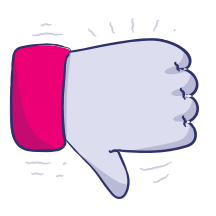Welcome to Customer.io
UpdatedWhile the platform offers plenty of features and options, this guide breaks down the basic things you need to set up to help you get started as quickly as possible. You’ll create a workspace, set up your messaging channels, and add people!
How Customer.io Works
Customer.io consists of two major pieces:
- Journeys—is where you’ll set up campaigns and send messages to people.
- Data Pipelines—is where you’ll integrate with Customer.io. Through Data Pipelines, you’ll capture data from your sources (your website, mobile app, etc) and forward data to the right destinations in your stack.
You can use Journeys and Data Pipelines independently, but you’ll get the most out of Customer.io when you use them together: Data Pipelines feeds audience data into Customer.io, so you can send relevant messages to your audience through Journeys. And then Data Pipelines can feed data out to other destinations—like your analytics platform, an external CRM, and so on.
When you use both Journeys and Data Pipelines together, Customer.io becomes the central part of your martech/messaging stack. And you can focus on your messaging strategy without having to jump from platform to platform.
Browser support
Before you get started with Customer.io, make sure you’re using a compatible browser! We actively test our user interface with the latest two major versions of Google Chrome, Mozilla Firefox, Microsoft Edge, and Safari.
You might find that a different browser or an earlier version works for you. But, if you run into trouble in our UI, you should try updating your browser or switch to a supported platform to make sure that you haven’t encountered a browser-based issue.
Ready to get started?
When you’re ready to get started, you’ll follow the basic setup path below. Your path might change depending on whether you’re comfortable with code, the kinds of messages you want to send, and so on. But the general order of operations is the same.
- Create your workspace.
- Set up your message channels—like email, push, and SMS.
- (Developers) Integrate with Customer.io. If you’re not a developer, you can move ahead to the next step; there are ways to use Customer.io without integrating but you’ll get the most out of Customer.io when you do.
- Add people and their data to Customer.io:
- If you’re a developer: make your first
identifyandtrackcalls. - If you’re not a developer: add people via CSV or manually.
- If you’re a developer: make your first
- Capture events and create segments—both are essential for automating your messaging strategy.
- Set up campaign and broadcast workflows.
workspace)-->d a{Are you a
developer?} d-->a subgraph d[2. Set up channels] direction LR u(Email) t(Mobile Push) s(In-App) r(SMS) end subgraph b[4. Add people] direction LR f(Upload CSV or
use the UI) g(Send
identify calls)
end
a--->|no|f
a-->|yes|c
subgraph c[3. Integrate Customer.io]
direction LR
x(Add JS toyour website) w(Add server
side libraries) y(Integrate mobile SDKs) v(Use Reverse ETL to
connect your database) end c-->g subgraph h[5. Add Events and Segments] direction BT i(Create data-driven
segments) j(Send events via
track calls)
j-.->i
end
g-->j
f-->i
i-->k(6. Send campaignsand broadcasts)
Plan your setup path
There’s a lot you can do with Customer.io, but we want to help you focus on your needs so you get the most out of Customer.io in the shortest amount of time. Before you get started, ask yourself the following questions. Your answers can help you understand what you need to do in Customer.io!
- Where do your “people” come from—your website, mobile app, backend database, etc? These are the data source(s) you should connect to Customer.io.
- What do you need to know about people? These are the attributesA key-value pair that you associate with a person or an object—like a person’s name, the date they were created in your workspace, or a company’s billing date etc. Use attributes to target people and personalize messages. Attributes are analogous to traits in Data Pipelines. and eventsSomething that a person in your workspace did. Events can trigger campaigns, add people to segments, etc. You can access event properties in liquid with
{{event.<property>}}you need to send to Customer.io. - What kinds of messages do you want to send? These are the message channels you need to set up.
- What goals will your messages accomplish? These can help you determine the types of segmentsA segment is a group of people in your audience that you want to target with campaigns, messages, etc. You can join groups of people manually, or by attribues and event data. and campaignsA series of actions that you perform for each person who matches criteria. Campaigns typically send people a series of messages, but you can also use campaigns to send webhooks, update attributes, etc. you build!
Data Sources: getting people and data into Customer.io
While you can always add people and data to Customer.io manually, you’ll get the most out of Customer.io if you integrate your data sources with us. For example, if you have a website that people visit, you probably want to integrate it with Customer.io so that you can identify your audience and send messages to people based on their activities on your site!
Even if you’re not a developer, knowing where your data comes from can help you know who to talk to in your organization to get the data you need into Customer.io.
Common data sources include:
- Your website(s): use our JavaScript libraries or server-side libraries
- Your mobile app(s): use our mobile SDKs
- Your backend database(s): use our Reverse ETL integrations
Attributes and Events: understanding your people and data
People have data associated with them:
- identifiersThe attributes you use to add, modify, and target people. Each unique identifier value represents an individual person in your workspace.: the values that make people unique in your system—like a database
idoremailaddress. - AttributesA key-value pair that you associate with a person or an object—like a person’s name, the date they were created in your workspace, or a company’s billing date etc. Use attributes to target people and personalize messages. Attributes are analogous to traits in Data Pipelines.: the things you know about a person, like their name, interests, birthdate, etc.
- Events: the things that people do, like visiting a page on your website, logging into your service, or making a purchase.
You’ll use attributes and events to automate campaigns, personalize messages, and so on—so you’ll need to make sure that you capture the right information in Customer.io. Similarly, you don’t want to send noise—data that you don’t care about—into Customer.io if you can help it. So, as you get started, you should think about the attributes and events that you want to track and send to Customer.io.